At the end of each post you will find a "comments" link, like this:

Once you click this link, you will be taken to the comments posting page. On the left-hand column you will see any comments that have already been made. On the right hand side of the page is the space for you to enter your comment. Beneath that are identity options. If you do not have a google account, you'll need to sign up for one. It's quick and easy!

Once you've clicked on the "sign up here" link you will be taken to a "Create Google Account" page. Fill in the information listed then click on continue. Once you've filled in your info (created your account with a valid email address) and clicked continue you should be taken directly back to the "comments" page. Now you're ready to leave your comment by typing it in the box. Once your comment is ready to post, just click on "publish your comment".
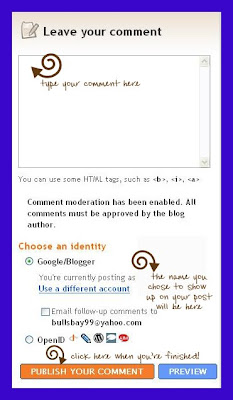
Each time you try to make another comment, all you'll have to do is enter in your google/blogger info that you just registered with before pushing "publish your comment". If you have any other questions, just let me know. There will be a blog contest coming up soon, so be sure you know how to post, because that's the only way you can be entered to win!













No comments:
Post a Comment